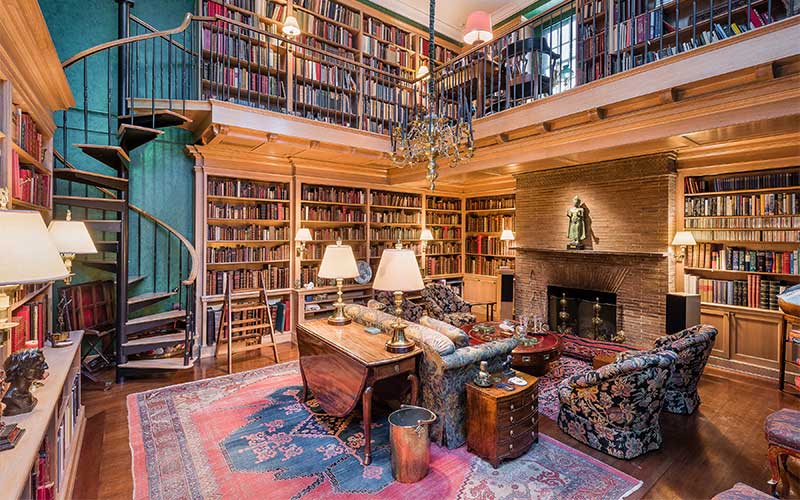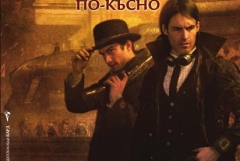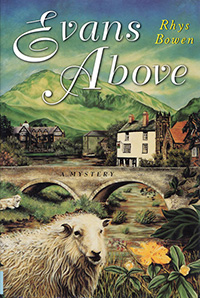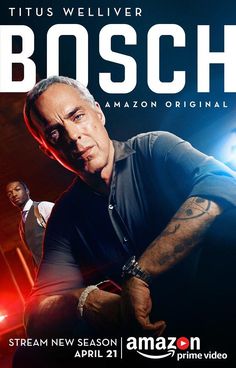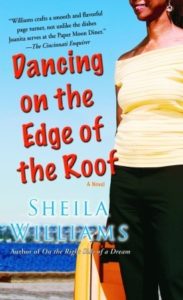Extras
Assorted blog posts covering early concepts, nonfiction articles, and more

Business Plan Overview
Will this post help you with the business side of writing?
Despite my oh-so-limited time to spend on anything writing related, I am treating my writing as a business. I’ve had a business plan from the beginning. Not a professional, capture-venture-capital kind of business plan, but a comprehensive guide to my own efforts to be successful. It’s an ever-evolving document as I flesh out details.
This is the first in a series of posts about my business plan. Hope it helps!
Continue reading Copyright secured by Digiprove © 2019 Cindy Rae Johnson
Copyright secured by Digiprove © 2019 Cindy Rae Johnson
Scene Planning
As I learn more and more about the craft of writing, I find myself laying out more and more elements for a scene: structure, story elements, plot elements, emotion beats, even Kowal’s yes-but and no-and strategy she mentions on Writing Excuses (Jill Williamson describes it here).
To wrap my brain around it, I turned to Scrivener and fell in love, yet over time it felt clunky and awkward. I waited for Scrivener 3 for Windows with greedy anticipation. And waited and waited…
Continue reading“Go back?” he thought. “No good at all! Go sideways? Impossible! Go forward? Only thing to do! On we go!” So up he got, and trotted along with his little sword held in front of him and one hand feeling the wall, and his heart all of a patter and a pitter.” ― J.R.R. Tolkien, The Hobbit or There and Back Again
Recent Stories
I usually catch at least two good stories over a week’s time. With a virus that knocked me out for most of last week, I had plenty of time (but limited mental stamina) to read or watch a show.
Some favorites:
Continue reading
Like a Tortoise, This Journey
In this fast-paced world, with so many demands on my time, sometimes my writing time — what little I have — is reduced to a smaller sliver.
Continue reading Copyright secured by Digiprove © 2019 Cindy Rae Johnson
Copyright secured by Digiprove © 2019 Cindy Rae Johnson
Dancing on the Edge of the Roof
The novel, Dancing on the Edge of the Roof by Sheila Williams, is a good read. It starts out with characters and setting seemingly stereotypical, then steps the reader into unexpected depths of theme, character, and setting.
Falling In Love with Scrivener and… The Letdown

I fell in love with Scrivener for Windows earlier this year. It’s a great app in that it collates everything to do with your novel into one place. It’s highly customizable. It allows you to move scenes around with ease. It tracks meta-data for each scene in a number of different views.
What’s more, the Scrivener development team promised a major release and update for Windows users, to bring them up to the same level of functionality Mac users have enjoyed for some time.
What wasn’t to love?
Continue readingFAQ on Podcasts, Alexa, and More
Over the years in conversation with other moms in-person or online, the subject of how we use Alexa at home has come up. Here are some of the common questions people have.
Feel free to send me more questions on this — I’m glad to help.
Having said that, our favorites have included
— 365 Days of Astronomy (on Alexa, “Alexa, play 365 Days of Astronomy on TuneIn”)
— Planetary Radio
— Science Friday
Entire articles are out there. Check out this child-oriented list or this one, a more general list, or this one for space-related podcasts.
“Alexa, ask Anypod to play BrainsOn… Alexa, fast forward five minutes.”
Last time I checked, Alexa’s native podcast player did not include rewind or forward.
For other ways to play podcasts, I use podcast players on my phone (FM Player) and PC (Grover). Those usually allow for more control, including adding episodes from different podcasts to one playlist.
 Copyright secured by Digiprove © 2019 Cindy Rae Johnson
Copyright secured by Digiprove © 2019 Cindy Rae Johnson