A MS Word Template
When you plan your scenes, do you want the power of a specialized tool but feel frustrated with its limitations?
Try this MS Word template. You can put it side-by-side on your PC next to your story in Scrivener, Google Docs, Word, whatever you use. It contains the meta-data I find useful. See below.
Version 1.0
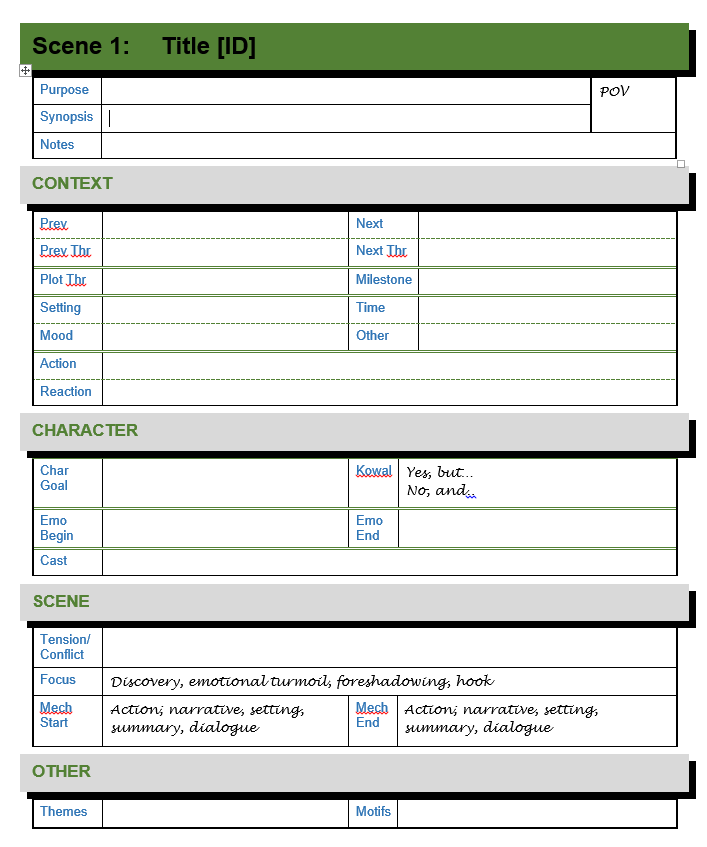
The template includes a table of contents and provision for parts, chapters, scenes, and scene sub-elements to be part of MS Word’s outline system.
Here’s a close-up on some filled-in sections:
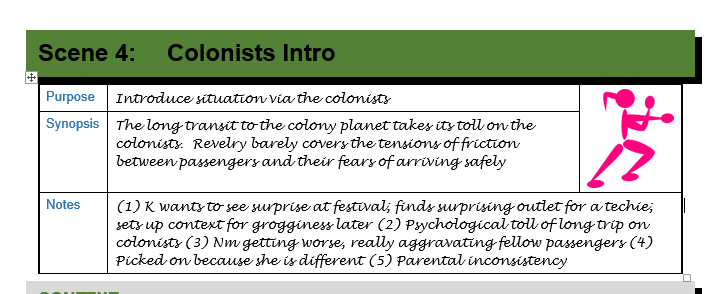
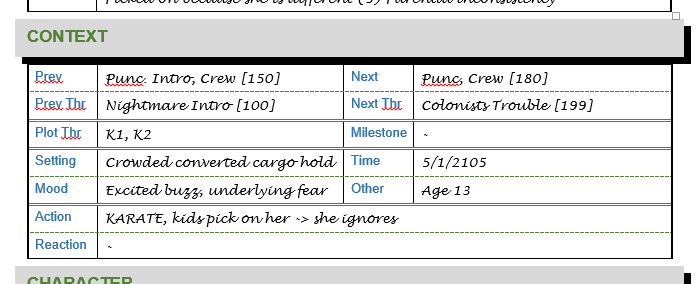
The meta-data above is information that places the scene in context with other scenes and the plot, as well as time and setting. Action and reaction can be in context of other scenes or withing this same scene. Here, it’s both, setting up an action for which another scene will have the reaction (the karate scene) and setting up a mini-action-reaction with the mean teenagers.
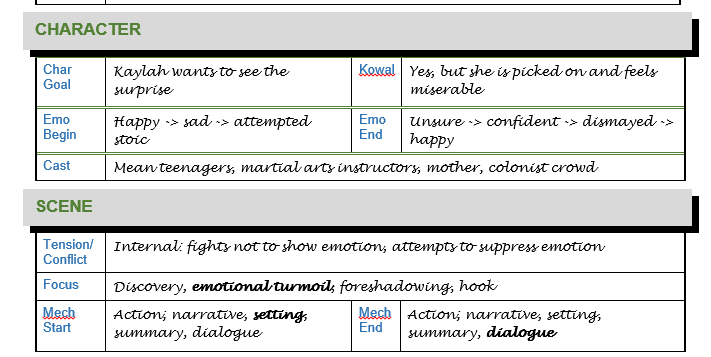
Now, capture what you intend for the POV (or focus) character of the scene: emotion beats, character goal, other characters around. A nod to Marie Antionette Kowal for the “yes, but” and “no, and” as presented in an episode of Writing Excuses.
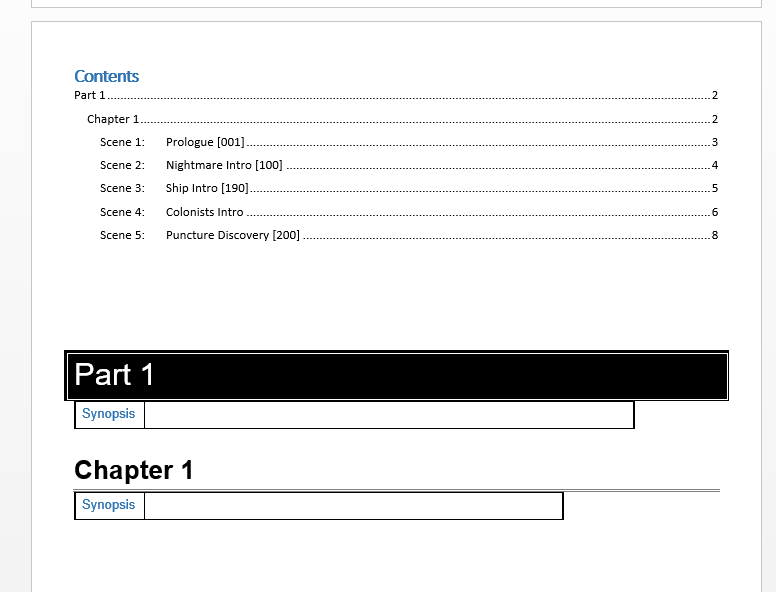
The template includes a table of contents leveraging the filled-out scenes. You can organize the scenes by chapter and part as desired. MS Word’s outline feature and navigation view both make it easy to organize and navigate this hierarchy.
 Copyright secured by Digiprove © 2019 Cindy Rae Johnson
Copyright secured by Digiprove © 2019 Cindy Rae Johnson